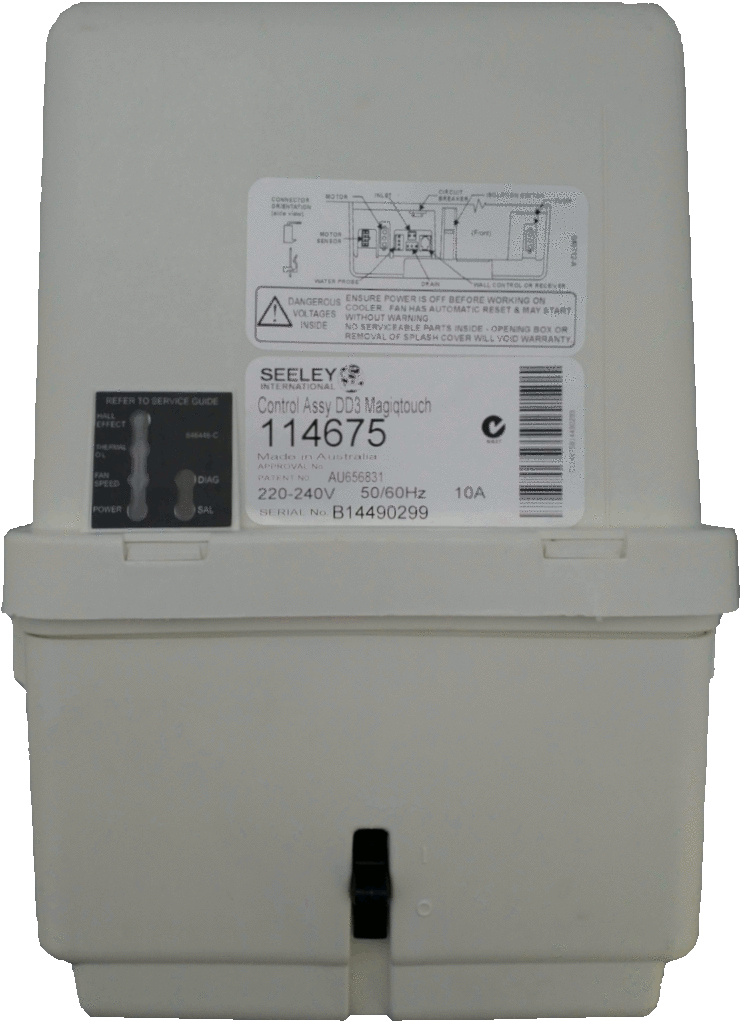
Breezair 114675 MagIQtouch Control Box
Repair/Exchange Price: $365.00
Warranty: 12 months, extendable to 18 or 24 months.
Common Faults:
- Fan motor not running,
- Circuit breaker tripping,
- RCD/Safety switch tripping,
- Pump not running,
- No communication with wall control/MagIQ controller.
Troubleshooting Guide Download:
Breezair-DD-CTRLMotor-Test-Procedures.pdf
Or, view the guide online: Online Version
Breezair Fault Codes:
| Code | Fault Description |
| 01 | Communications problem. Check the communication cable between the wall control and cooler for damage. |
| 02 | Water not detected at the salinity probes. The water supply to the cooler may be turned off, the solenoid valve may be stuck closed and not allowing water into the cooler, the salinity probes may be faulty, the drain valve may be stuck open or not closing (cycling open/closed), or the control module salinity sensing circuitry may be faulty. If you receive fault code 2 within 10-15 seconds of turning the cooler on, then the control module is faulty. |
| 03 | EEPROM failure. The control module stores a small amount of data related to settings for the operation of the cooler. If this data becomes corrupt, you will often receive fault code 3. The control module will need to be repaired. |
| 04 | The cooler has failed to drain the water from the tank/sump. After waiting 4 minutes for the water to drain, water was still detected by the salinity probes. This suggests either a faulty drain valve (not opening) or a blockage in the drain pipe. |
| 05 | Not Documented / Probably Unused. |
| 06 | Not Documented / Probably Unused. |
| 07 | Mains power supply frequency is incorrect. In Australia, we have a nominal 50Hz power supply frequency. Fault code 7 will be produced if the mains frequency is outside the limits of 46-54Hz. This can be caused by contamination to the circuit board inside the control module (eg. spiders and other insects), generators, a loose/bad connection at the power entry connector or other internal faults. Electrical arcing on the cooler circuit in the premises may generate this fault as well. |
| 09 | A brief power failure has been detected. This fault isn’t displayed as a service code but it’s stored in the fault log inside the control module. It isn’t anything to worry about in general. |
You can determine if a fault is being reported as the wall control (thermostat) should report this when the cooler shuts down due to a fault. While on the roof, you can still determine if a fault code is being reported by looking at the “DIAG” LED on the front of the control module inside the cooler. The “DIAG” LED will turn red and flash a number of times with a longer pause between the sequence of flashes. Count the number of flashes between the longer pauses to determine the fault code.
The “DIAG” LED indicates normal operation by continuously flashing two green flashes between a longer pause. Do not mistake this for fault code 2. As mentioned above, the “DIAG” LED will flash red when it is flashing a fault code.
A long green flash means that the command has been received and the cooler should act on the command.
All troubleshooting should be done with the wall control in MANUAL mode.
Note that there aren’t any fault codes for the fan, as there is no way for the fan circuitry to communicate faults other than by flashing LEDs on the front of the control module. A common fault of these control modules is that everything works except the fan. To determine if it’s a control module fault, put the cooler into MANUAL and VENT modes and then check if the “POWER” LED on the front of the control module is illuminated. If it’s not, then the control module has failed and will need to be repaired or replaced. If you hear the fan motor buzz, groan or occasionally make a clunking noise while the fan is running (one initial “clunk” at startup is normal, but repeated random clunking is not), turn off the cooler immediately and call us, as this is often a sign of a short circuit in the fan motor windings or a damaged inverter module inside the control module assembly. Continued attempts to run the fan will usually render the control module irreparable.
SAL (Salinity LED) Fault Codes and Status Information – MagIQtouch Models:
| Flashes | Fault / Status Description |
| 1 | Normal Operation. Water has been detected at the probes and the salinity is within the set limits. |
| 2 | Salinity above the set point. The cooler will drain some water and re-fill shortly. |
| 3 | Salinity control is set for timed drain. The cooler will periodically drain water to keep it fresh rather than using the salinity probes to determine if the water should be refreshed. |
| 4 | Operating without a drain valve (aka. bleed tray mode). This mode is used when the cooler is set up to permanently hold water and periodically drip water to keep the water from becoming too saline. |
| 5 | Thermostatic control operation (no water). |
| ON (Solid) |
No water present or unable to detect the presence of water. |
Terms & Conditions – Repair/Exchange:
- All products come with a standard 12 month warranty, that can be extended at the time of sale. Extended warranties are available at a rate of $44.00 per every additional 6 months. The warranty period is limited to a maximum of 24 months.
- The warranty covers all parts used in the repair as well as the labour provided by LOGISENSE. The warranty does not cover the labour of yourself or any third party.
- The warranty does not cover damage caused by faulty accessories, power surges, lightning, water ingress, wiring faults or incorrect installation.
- The customer pays all postage costs (where applicable) and should ensure that all items posted are adequately protected with bubble wrap or similar.
- Items that have been tampered with (eg. items that have been previously repaired/worked on by yourself or any 3rd party), cleaned with chemicals, damaged by water/liquid/moisture ingress, fire, power surges/spikes, lightning or that are in otherwise poor physical condition are not eligible for exchange, but a repair may be offered depending on the extent of the damage. Items that meet this criteria need to be assessed on a case-by-case basis and may attract an additional fee, as they typically require more labour and components than usual to complete the repair. It is also possible that the repair request may be declined.
- There is an assessment fee of $44.00 if the item you bring/send for repair is not faulty.
- There is no charge in the event that the repair is unsuccessful or the item sent in for repair is deemed to be unviable to repair, other than return postage (if applicable). Such items can be disposed of via e-waste recycling.
Terms & Conditions – Advance Exchange:
- Advance exchanges are only available to trade customers that have established a working relationship with us.
- Advance Exchange is not available for all products. This includes, but is not limited to, Breezair ICON (110547, 110554, 112954, 114675, etc) control modules and Bonaire EAC 200x (PNE) control boards.
- Faulty item(s) must be returned or shipped back to us within 28 days of the invoice date.
- The customer is to pay any costs associated with the return of the faulty item(s) and will not be reimbursed for these costs.
- Items that have been tampered with (eg. items that have been previously repaired/worked on by yourself or any 3rd party), cleaned with chemicals, damaged by water/liquid/moisture ingress, fire, power surges/spikes, lightning or that are in otherwise poor physical condition are not eligible for exchange.
- Advance exchange deposits will only be refunded upon receipt of the faulty item(s) and only if the returned item(s) meet the conditions outlined above.
Terms & Conditions – Returns:
- Reconditioned electrical/electronic parts/assemblies may be returned but will be subject to a $44.00 restocking fee. If any returned parts/assemblies are damaged, no refund will be offered.
All trademarks are the property of their respective owners.
